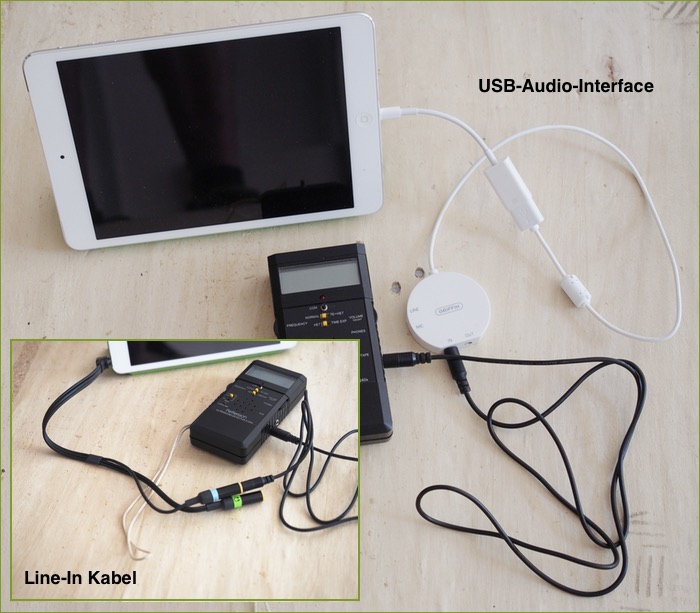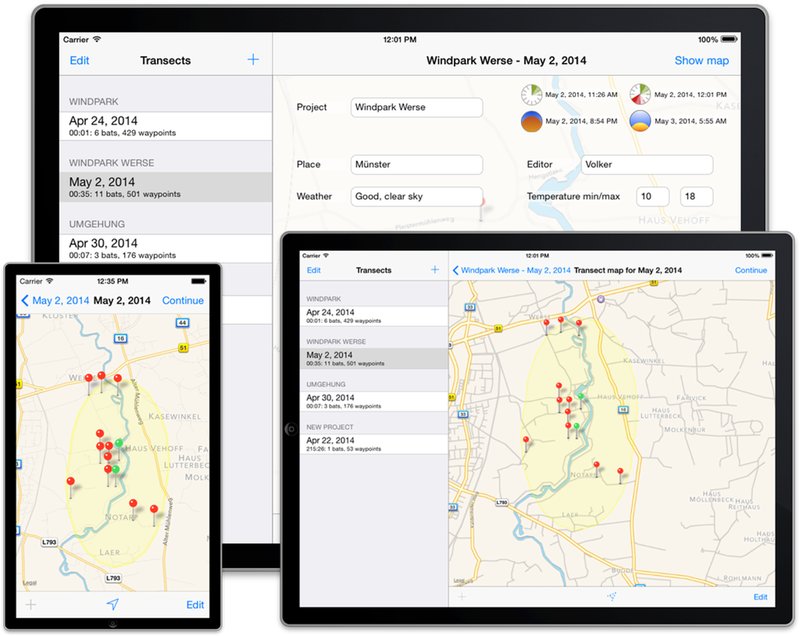
BatTransect
Your companion on bat detector transects. It stores all your bat contacts and your transect tracks and makes you not feel so alone when walking bat transects at night. It is best used on an iPad, but iPhone users don't need to worry: it works on their devices as well. Currently required is iOS 6 or later, recommended is iOS 7. A GPS equipped device is necessary.
Designed for optimal usage with an iPad you have nevertheless the same features on your iPhone. We did our best to make the user experience as simple as possible. Just as you expect from iOS apps.

You can easily customize how it is operating using its settings panel. In its basic setup it stores your transect as track, adding new waypoints every 25m, 50m, 100m or 200m. That way you can define how granular the track data is stored and how energy conserving the app runs. Actually, we did our best and thus the app already operates in a very energy saving way. So don't worry too much about that.
Oh, and this track can be used in bcAdmin to geo-reference batcorder recordings. So don't forget to keep your batcorder running along your transect.
GIS integration
Improve your field work by using the KML import feature of BatTransect. Define your field work area and special sites in your GIS system. Export all features in a single KML file. This file can be transferred to your iOS device via iTunes and chosen for a transect. Next, your map display will feature the objects from the KML file.
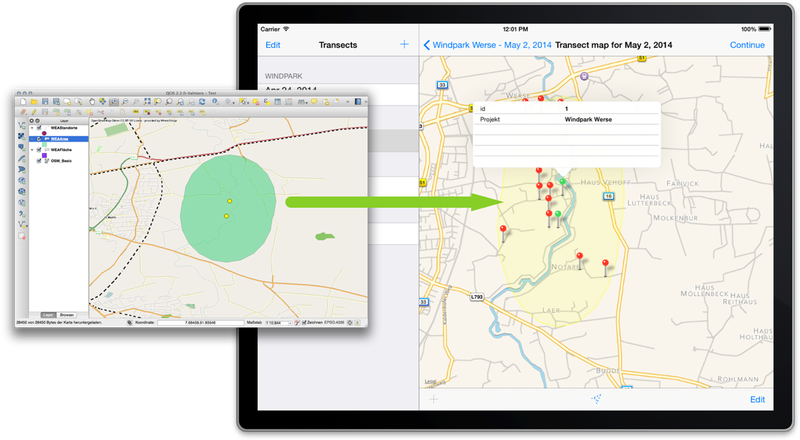
Requirements
BatTransect runs on all devices supporting iOS 7 with builtin GPS capabilities. While the map relies on a data connection, it does work without. It just won't display any map tiles then. Generated files can be sent either via email or copied via iTunes. Support for iOS 6 devices exists, there are some technical limitations in comparison to iOS 7 devices.
Extracting transects
The recorded transect files can be easily extracted from BatTransect. You can either mail contacts and track for the currently selected transects via the Sharing button. In addition you can extract a folder with all files per transect via the file transfer feature of iTunes.
Adding KML shapes
To add KML shape files for referencing your research area or points of interest, you have to copy these files to your iOS device using iTunes. You can add regular KML files containing points, polygons or lines. For point shapes you can also add extended metadata which will get displayed in BatTransect when clicking the green needle representing the points of interest in your transect map. An example file can be downloaded. The file adds two example wind turbine locations as well as 1km buffers around these two locations in an area east of Muenster, Germany. If you select the KML for a transect and switch to the map view, the KML shapes will get zoomed to.
Time-extension recordings
Starting with version 1.1.4 BatTransect for iOS can record directly from your time-expansion detector (iPad only). All you need is a line-in cable to connect detector output with iPad input (headset jack). As an alternative an USB audio interface can be used together with the camera connector kit. When you add a contact you have the choice record audio of the connected detector.